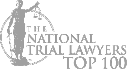The documents you organize and attach to your Demand Letter are equally as important as the letter. While the adjuster will read your Demand Letter, all the “data” he/she will use to adjust your claim is contained in the documents.
Organizing Documents
You can package all your documents in one of two ways, either you can:
- Copy all the documents and physically attach them to your Demand Letter for mailing; or
- Scan all the documents to PDF and burn them to a data CD, which you attach to your Demand Letter.
** You always want to retain the originals and only send the adjuster copies.
** You always want to send the adjuster “clean” copies without your notes or highlights.
Obviously the CD option will cost less postage, will cost you less in copying costs, and be less cumbersome. Almost all adjusters today do not use the paper documents you send them. Everything you send them, from your Demand Package to miscellaneous letters, is scanned into a document/case management system by a receiving department. The adjuster then reviews everything on their computer within their case management software. The sheer volume of paper adjusters deal with makes it impractical to have all the paper associated with each claim sitting at their desk.
Regardless of how you physically send the supporting documents, you will want to create an Index or Table of Contents as the last page of your Demand Letter that shows the adjuster all the different documents you are sending. Your typical Index will look like this:
Evidence Index
- Police Report
- Photographs of Property Damage
- Photographs of Injuries
- Traffic Citation Disposition
- Medical Provider #1 Records
- Medical Provider #2 Records
- Medical Provider #3 Records
- Bills from all providers
- Proof of Lost Wages
If you decide to send everything on paper, put a sheet of paper in between each section with Exhibit # in big, bold letters. That way when the document scanning department scans all the documents, the adjuster will see this almost blank page so that he/she can distinguish between sections.
If you decide to send everything on a Data CD, you should change each file’s name to include the Index # and the documents. Here is an example:
Medical Expenses
Place a copy of your medical expenses itemization on top of your medical bills. This will be the first sheet the adjuster sees when they go to look at your bills. Then, organize your bills in chronological order by their dates of service. This way the bills are in a rough timeline
You also want to double check your itemized bills against the bills themselves one more time. Most adjusters are required to go through the bills and add them up. They are taught to not rely on your itemization. You want the amounts to match so the adjuster appreciates your attention to detail.
Medical Records
Your medical records deserve a special attention.
Your medical records may contain irrelevant, highly personal information such as mental health issues. For your Demand Package, you want to make a copy of the clean set of records to send the adjuster. Remember, you set up a “clean” copy and a “working” copy of your records as part of your Claim Binder. You want to copy the clean records (in essence giving you 2 sets of clean records) to send to the adjuster. You do this because you want to keep a clean copy in case the adjuster later asks you to resend something or if you need the record for your UM claim or for some other purpose. If you send out your only clean copy all you will have left is your working copy with your notes and observations.
You should carefully review your medical records before attaching them to your Demand Package and decide whether you want to omit dates of service or redact (i.e. black out with a marker) the irrelevant portions. You do not want to leave out a sheet that has both relevant and irrelevant information, so for those records you should redact. If the adjuster asks about the redacted or omitted information, simply tell them the information is irrelevant and pertains to issues not arising out of your accident.
Cross-reference your medical bills with your medical records. You need to have a medical record for each date of service reflected in your bills. The adjuster will go through the trouble of doing this and will not accept any medical expense that does not have a corresponding medical record to look at.
Redacting Clean Copies
For your Demand Package, you want to make a copy of the clean set of records to send the adjuster. Remember, you set up a “clean” copy and a “working” copy of your records as part of your claim binder. You want to copy the clean records (in essence giving you 2 sets of clean records) to send to the adjuster. You do this because you want to keep a clean copy in case the adjuster later asks you to resend something or if you need the record for your UM claim or for some other purpose. If you send out your only clean copy all you will have left is your working copy with your notes and observations.
After creating a clean copy for the adjuster, you need to carefully review your medical records before attaching them to your Demand Package and decide whether you want to omit dates of service or redact (i.e. black out with a marker) the irrelevant portions. You do not want to leave out a sheet that has both relevant and irrelevant information, so for those records you should redact. If the adjuster asks about the redacted or omitted information, simply tell them the information is irrelevant and pertains to issues not arising out of your accident.
Organizing the Records
You want to attach your medical records in as best a chronological order as possible. Start with the ambulance trip report, then your ER records, and then the doctors, physical therapists, etc that you saw. End the records with your pharmacy records.