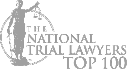Navigation
Moving Around In The ClaimClinic
ClaimClinic is broken down into 12 Modules. You can quickly navigate through the information by using the sidebar you see at the right. The sidebar is broken down into 4 sections. Starting at the top, they are:
1. Search
The first thing on top of your right sidebar will always be the Search box. Enter a term and hit enter to get a list of all the pages that have your term.
2. Page Index
Pages are broken down into sections so you can quickly move around in a page. You can click on any topic in the index to jump down the page to that topic. Not all pages have sections so the Page Index box will only appear on those pages that do.
3. Module Content
Broad topics or areas of learning are called modules. They are just like chapters in a book. Modules can run several different web pages in length. Just like the Page Index, the Module Content box gives you a quick hyperlinked list of all the pages in the Module. This lets you to jump from page to page inside a Module.
4. Table of Contents
The last, and biggest, thing in your right sidebar is an expandable/collapsible Table of Contents. The table shows each Module and its Pages. You can click on any list item in the Table of Contents to go directly to that page or Module. Click on the triangle on the left of a topic to expand the selection.
Getting to Resources
Worksheets & Forms
ClaimClinic provides you with lots of forms, letters, worksheets and checklists. There are 2 ways to get to all the resources ClaimClinic offers:
1. Page Hyperlinks
Any time a reference is mentioned or referred to in a module it will be hyperlinked so you can go view it.
2. Sidebar Main Menu
The very last module in the right side bar’s Table of Contents is “Resources.” This has every resource available broken down by resource type.